Smartphone Accessibility Features: Hands-Free
go.ncsu.edu/readext?1005997
en Español / em Português
El inglés es el idioma de control de esta página. En la medida en que haya algún conflicto entre la traducción al inglés y la traducción, el inglés prevalece.
Al hacer clic en el enlace de traducción se activa un servicio de traducción gratuito para convertir la página al español. Al igual que con cualquier traducción por Internet, la conversión no es sensible al contexto y puede que no traduzca el texto en su significado original. NC State Extension no garantiza la exactitud del texto traducido. Por favor, tenga en cuenta que algunas aplicaciones y/o servicios pueden no funcionar como se espera cuando se traducen.
Português
Inglês é o idioma de controle desta página. Na medida que haja algum conflito entre o texto original em Inglês e a tradução, o Inglês prevalece.
Ao clicar no link de tradução, um serviço gratuito de tradução será ativado para converter a página para o Português. Como em qualquer tradução pela internet, a conversão não é sensivel ao contexto e pode não ocorrer a tradução para o significado orginal. O serviço de Extensão da Carolina do Norte (NC State Extension) não garante a exatidão do texto traduzido. Por favor, observe que algumas funções ou serviços podem não funcionar como esperado após a tradução.
English
English is the controlling language of this page. To the extent there is any conflict between the English text and the translation, English controls.
Clicking on the translation link activates a free translation service to convert the page to Spanish. As with any Internet translation, the conversion is not context-sensitive and may not translate the text to its original meaning. NC State Extension does not guarantee the accuracy of the translated text. Please note that some applications and/or services may not function as expected when translated.
Collapse ▲ Look, Ma, “No hands!” How fun was saying that while actually letting go of the handlebars and riding your bike hands-free. I don’t ride my bike hands-free much anymore. Going over the handlebars isn’t fun, and hospital bills are expensive. What is fun is talking to your phone, and the phone following your commands, all hands-free.
Look, Ma, “No hands!” How fun was saying that while actually letting go of the handlebars and riding your bike hands-free. I don’t ride my bike hands-free much anymore. Going over the handlebars isn’t fun, and hospital bills are expensive. What is fun is talking to your phone, and the phone following your commands, all hands-free.
Voice Access
Some people have dexterity challenges or other mobility impairments, and quite frankly, those pesky keyboards are small. If you’re gardening or cooking, your hands are most likely a mess.
Voice access is at the forefront of hands-free accessibility. Voice access allows users to control their devices entirely through voice commands. You can open apps, send messages, browse the web, and even adjust settings without touching the screen.
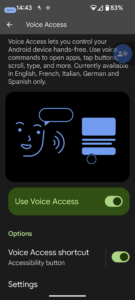
Virtual Assistants
Virtual assistants like Google, Siri, and Alexa also enhance hands-free accessibility. These digital assistants respond to voice commands, enabling the user to perform a wide variety of functions from making phone calls to setting an alarm. My favorite is asking about the weather. My office has no windows.
Voice Typing/Dictation
Voice Typing or Dictation is another hands-free feature. You can convert spoken word into text. You can compose messages, documents, grocery lists, and social media posts quickly. With advancements in speech recognition technology, voice typing is increasingly accurate.
Hands free features are helping to ensure that everyone has access to this “connected” world we live in today. If you want to learn more about how to access these features, catch me here…
Tech Time with Molly @ the McDowell Library on the 2nd Tuesday of the month, 3 to 5 p.m.
Tech Time with Molly @ Blue Ridge Terrace on the 2nd Wednesday of the month 2:30-4:30 p.m. (June 12)
Making Your Smartphone Age Friendly, Blue Ridge Terrace, June 19, 3 p.m.
Call Molly with questions, 828-652-8104.




